As we like to say, if you can’t measure it, you can’t manage it. Crucial to any marketing campaign is your ability to measure its performance. In digital marketing, particularly search engine traffic and conversion rates, our handiest tool of measurement is Google Analytics.
In short, Analytics helps you to understand your audience.
Where they came from, how they came to your site, and what they’re doing there. It’s a handy (and free) part of our toolkit, used for all our clients who receive monthly SEO (Search Engine Optimisation) reports, and we’d recommend it to anyone with a website. There are all sorts of things you can measure with Google Analytics.
So, let’s just go over the essentials …
1. Total Number of Visits
The most obvious one first. Google Analytics lets you measure how many people have been on your website in a given timeframe. It tells you how many different visits you’ve had, or ‘sessions’ — even counting multiple sessions from the same people. It even shows how many times each of your web pages has been opened, so you know which are the most popular.
2. Sources of Website Traffic
Where your visitors are coming from. One of the easiest things to find out in Analytics is what ‘channels’ are driving visitors to your site. A link from a search engine, a social media platform, another website — the list goes on …
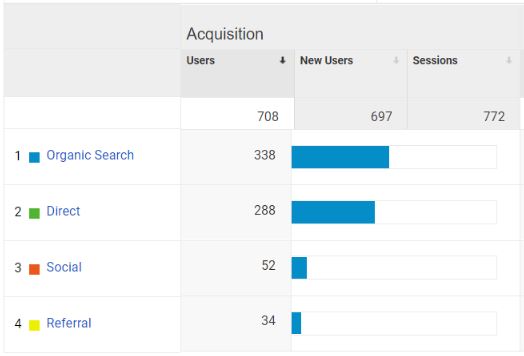
To get even closer to it, you can also see the figures for specific search engines (like Google or Bing), social media (like Facebook or Twitter), and what other websites are referring people to yours.
You’ll find this especially helpful if you’re investing in a particular digital marketing campaign. Are you running a social media page to raise your brand’s profile and link users back to your website? Are you trying to boost your SEO and show up on Google search results? Whatever you’re doing to get more visitors, Google Analytics knows whether it’s working or not.
3. Visitor Locations
Where your visitors physically come from. Analytics lets you narrow your stats down to visitors from a specific continent, country or even city. Well worth it if your business is only interested in customers from a certain area.
A lot of our clients, for example, are only interested in targeting the United Kingdom. Thanks to Google Analytics, we often report on their UK visitors alone.
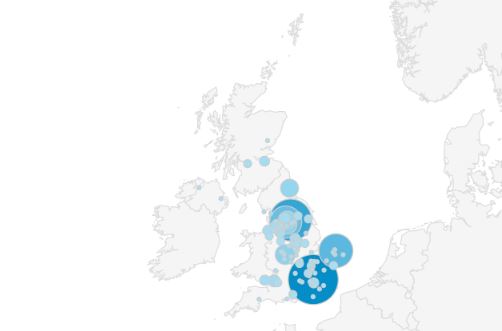
4. Desktop or Mobile
More and more people are using the Internet through their phones rather than computers.
In this day and age, you have to make sure your website is performing well on all devices — desktop, mobile and sometimes tablet.
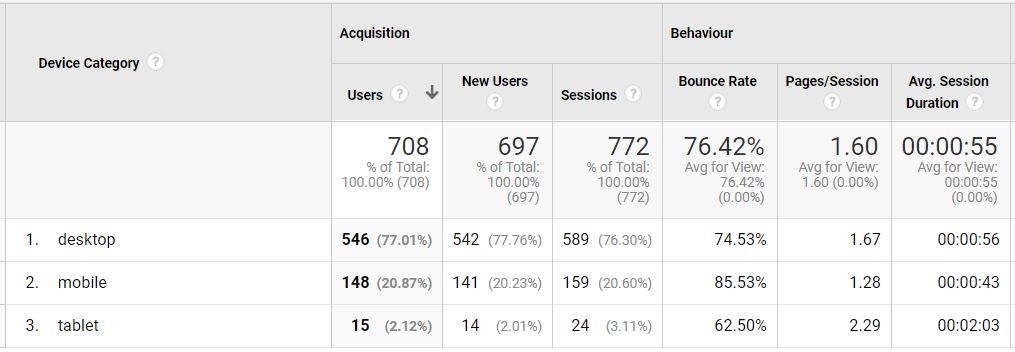
If your website is doing well on desktop but not so much on mobile, or even vice versa, this feature will let you know. You can also find out which specific devices your visitors are using — iPhone, iPad, Galaxy S10, etc. — which should come in useful when testing your website on different screen sizes.
5. Average Session Duration and Bounce Rate
Keeping visitors on your website has obvious benefits for your business. But it’s also good for your SEO. For any visitors from Google, the desirable Dwell Time is an average of at least 3 minutes.
With Google Analytics, you can get an idea of how long people are staying on your website (Average Session Duration) and which pages are keeping them the longest, with an average time on each page. We say you can get an idea because the real average time tends to be longer than what Analytics picks up.
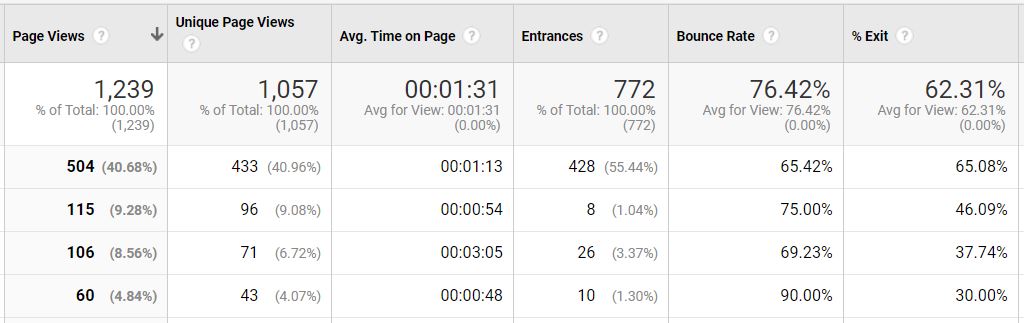
The Average Session Duration metric gives the minimum time the average visitor spent on your website. The Bounce Rate is the percentage of your visitors that only viewed one page of your site before ‘bouncing’ away. You can see this for your website as a whole and for individual pages.
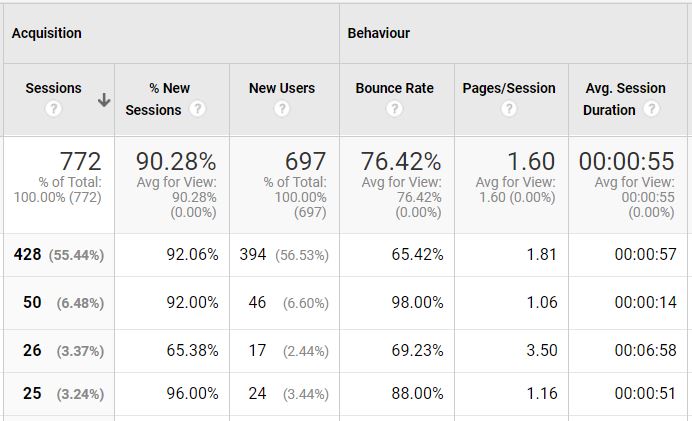
Remember, there’s plenty more you can measure with Google Analytics. These are just some of the most useful things we like to measure. As we say, we’d recommend this free tool to any business with a website.
Now, over to you. What are you most eager to find out about your web visitors? How will Analytics benefit your business?
As brilliant as Google Analytics is, it’s not all we use for our website analytics. To see what else we report on for client websites, visit our Website Analytics page.
For all our monthly social media marketing clients, we also include their Google Analytics Social traffic stats in our monthly reports.












